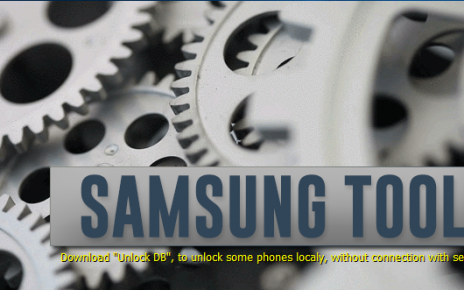Download Here Samsung Galaxy Grand Prime Plus SM-G532F Sboot ADB Enabler File For Remove G532F FRP Tested ADB Enabler And Bypass Google Account Verification Lock, Flash File Enable ADB And Reset FRP Lock With Samsung FRP Unlocker Tool Like, Z3X Tool Pro, UMT Dongle, Octopus Box And Others
About
Model : SM-G532F
File : Bypass Samsung FRP
Device Name : Samsung Galaxy Grand Prime Plus
File : ADB Enable:Bypass Samsung FRP
Brand Of : Samsung Galaxy
Credit : Free
File For : Bypass Samsung FRP
File For
Bypass Google Account Verification,Bypass Google Phone Verification,Bypass Samsung Account,FRP,FRP Bypass,FRP Lock,Change Gmail Password,Gmail Account Recovery,Gmail Login Password,
Factory Reset Protection Samsung
If You Want To reset Or Hard Reset your device to factory defaults, make sure you know your Google Account and password, because you’ll need to log in at the end of the reset.
If you want to reset your device to factory defaults, but don’t remember your Google username and/or password, you can do
delete google account before you reset the device
How To Flash Samsung Phone ?
Flash Samsung Galaxy Grand Prime Plus SM-G532F
- Download Sboot File Select Download Mode On Samsung Mobile Phone
- Turn Off Cell Phone Now Press And Hold Volume -,Home And Power Button
- At The Time When Phone Restart And Show On Screen Warning Sign Release All
- Buttons And For Confirmation Press Only Volume + Button Now Run Z3X Tool Pro
- Load File On Z3X Box Tools Pro Connect Mobile With PC And Click Start On
- Z3X Tools Pro
How To Remove Google Account?
Bypass Samsung Account
-
-
-
- When Complete Flash ADB Enable Start Up Mobile Phone When Phone Full Start Connect Phone
- With PC Open FRP Unlock Supported Box Setup Go To Unlock Tab And Click Reset FRP
- At The Time When Complete Process FRP Lock Remove On Your Cell Phone
-
-