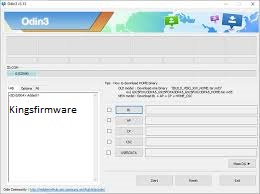Odin Flash Tool, Download Free Here ,If You Are An Samsung Smart Device
User Like Smart Phone,
Tablet And Watch, And Some Causes Your Device Software Damaged, Or Full
Crashed ,Or Your Android
Operating System Is Old, And You Want To Update Your Device On Latest
Android Version ,
Unfortunately You Can not Update Your Device Through Internet , That”s Time Odin Flash Tool Is Best Way
To Update And Fix Damaged Software ,This Tool Samsung Official Tool,
Odin Tool Use Is Very Simple,
You Can Easily Flash Samsung Devices Through Odin Flash Tool, And Fix Hang On Samsung Logo
Restart Problem, Null IME, And Unknown Baseband Version, With Official Odin Tool
Odin Flash Tool Information
- Samsung Official Flashing Tool : No
- Odin Tool Price : Free
- Odin Tool Zip Password : No
- Supported : All Samsung Devices
- Latest Odin Samsung Flash Tool : Yes
Samsung Odin Flash Tool Requirements
- Samsung Flashing Device
- Samsung USB Drivers
- Device USB Data Cable
- Official Firmware Download
- Battery Charged Of Device
- Window PC Or Laptop
Samsung Root With Odin Root File
- Download Correct Model And Correct Android Version File
- Odin Root File, And Unpack It Now Reboot Phone In Odin Mode
- And Connect Phone With Via USB Data Cable Run Odin Flash Tool
- Select CF Auto Root File Now Click Start After Flash Phone Is Rooted
Flash Samsung Device With Odin Flash Tool
- Download Requirements And Install In PC
- Download Correct Device Model Firmware
- Now Select Download Mode On Flashing Device
- For Select Download Mode Follow These Steps
- Power Off Phone Now Push And Hold 3 Buttons
- Home Key ,Volume Down , And Then Push Power
- Free App Pressing Key When Phone Reboot
- Now For Confirm Odin Mode Press Volume Up Key
- Insert USB Data Cable Mobile With PC
- Run Odin Flash Tool Load All File One By One
- BL , AP , CP ,CSC , And Home Now Click Flash
- Don”t Disconnect USB Data Cable During Flash
Important Notice
Make Backup All User Data After Flash All Data Will Erase
Odin 3.11
Odin 3.11Odin 3.12
Odin 3.12Odin 3.13
Odin 3.13Odin3_v3.14
Odin3_v3.14.1Odin3_v3.14.1