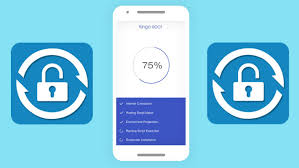Lava Iris 810 Flash File Free Download, Flash Firmware To Fix Hang On Lava Logo Restart Problem, Null IMEI And Unknown Baseband Version Fix ,Official Update Firmware
About Lava Iris 810
Brand Of: Lave Iris
CPU Type: MTK
Firmware: Scatter
Tested By Kings
Flash Tools For Android MTK Firmware
Window Computer
Battery Charged
USB Data Cable
Firmware File
SP Flash Tools
Factory Reset Protection
What is Device Protection, or Factory Reset Protection (FRP)?
Android devices provide built-in security features you can use to protect your device and information, including screen locks and data encryption. Data protection, or Factory Reset Protection (FRP), is a security feature on Android devices with Lollipop 5.1 and higher.
FRP is automatically activated when you set up a Google Account on your device. Once FRP is activated, it prevents use of a device after a factory data reset, until you log in using a Google username and password previously set up on the device
How To Flash-Android MTK Firmware?
Flash-Android MTK Firmware
- Download Android MTK Firmware And Extract File Load File In Extract Open SP Flash Tools
- Load Flash File In Extract Folder Power Off Cell Phone Remove Back And Battery And Insert
- Click On Download And Connect Mobile Phone With PC Via Micro USB Data Cable
- A Process Will Start After Complete Process Power On Cell Phone