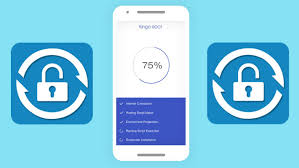Kingroot For PC And Kingo Root APK Download Here Free ,Install Exe In Window PC, Or Install King Root APK In Android Fro Root All Kind Of Android Phones Like Sony Xpiria ,Samsung Galaxy
Lenovo , Qmobile ,Motorola , Huawei ,LG ,ZTE ,TCL , Nokia ,And Many Other Devices Tab And
Smart Phones

King Root APK
This APK Is English Language And Latest Version This Application For Root
Any Android Device Just One Click Root Your Android Phone
Kingo Root APK Download Price And Password
The World Full OF Things , Mostly Things Come At A Cost It Is Surprise For You
This Application absolutely Free And Without Zip Security Password You Not
Need To Log In And Register For Download This Application Just One Click And
Download Apps
Tools For Root A Android Device With Kingo Root APK
First Of All Charged Android Device Up To Hale Which You Want To Root
Need An Data Cable For Connect With PC , An Window Computer And Internet
Connection , Related Android Device USB Ports Drivers Install IN PC
How To Install Kingo Root APK
Turned On Window PC , Download Application ,And Unpack It Now Right Click
On APPS And Choose Open Now Apps Running In PC Click Next Button Now
Choose Drive And Click Next ,An Process Will Start After Complete Process Show Finish
Now Click On Finish , Now Root APK Installed In window PC
Reasons To Root You Android Device
After Root You Can Full Access Of Your Android Operating System You Can Install
And Uninstall System Apps ,Speed Up Your Device ,You Device Batter performance After
Root, You Can Save You Device Battery Power And Life ,You Can Run App And Delete
Permanently You Can Easily Install Custom Rom, And Kernel Rom After Root Android
Many Problem Of Samsung Device Can Not Fix with Out Rooting Like Null IME Repair
Reset EFS , Repair Network ,Patch Certificate , Read Write Cert ,And EFS ,Fix DM Verification
Unlock Hidden Feature With This Apps
How To Root An Android Device With Kingo Root APK PC
Connect You Computer With Data Connection Turn On You Android Device
Go To Device Click On About Device Now 5 Time Click On Build Number, ADB
Developer On Click Back And Go To ADB Developer And Tick On USB Dubb
Now Connect Android Device With PC Via Device USB Data Cable Run Desktop
Kingo Root I Con An Allow Message Show On Android Device Tick On Message
And Press Ok Now Click Root A Process Will Start Its Takes Some Time Do Not
Disconnect And Turned Off You Device During Root
King Root APK For Mobile
We Also Provide Kingo Root Mobile APK Download APK And Install IT In PC
Run Kingo Root APP Exe And Root You Android Device Without Window PC
USB Data Cable And Device You Need Only Data Connection For Root Your
Android Device Just One Click Root

King Root APK
- You Can Also Download King Root APK
Note
Make Backup Of User Data After Root Maybe All User Data Will Erase
Kingoroot Mobile APK
King Root APK