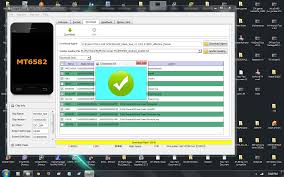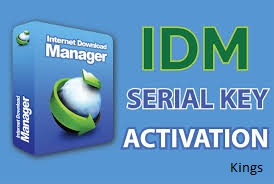SP Flash Tools Free Download Here , If You Have Smart Phone And Your Phone CPU Is MTK , And Some Causes Your Phone Software Damage Or Crashed Or Your Device Hang On Phone Logo, Or You Are Forget Your Phone Password, Pin Lock, Pettran Or Password And You Can”t Remove Your Device Password Then You Need To Flash Your Phone For Remove Lock Fix Hang On Phone Logo ,Restart Problem Fix And Null IME Repair, We Provide MTK CPU Flashing Tools You Can Easily Flash Your MTK Phone With This Flashing Tool Take Some Easy Steps And Fix Your Devices Flashing Problems
SP Flash Tools Information
- Tools Price : Free
- Password : No
- Tools For CPU : Only MTK CPU
- Tools : Tested Flashing Tool
SP Flash Tools Supported Phones
SP Flash Tools Supported Lot Of Devices, Qmobile, HTC Phones, Lenovo Devices, Lava Iris, MI,OPPO, Nokia, Huawei, Call Me, Gfive, Sony Xpira, And Many Others
Requirements For Flash Phone With SP Flash Tools
-
- Flashing Device
- Scatter Firmware
- Window PC
- MTK USB Drivers
- MTK CPU Phone
- SP Flash Tools
- Battery Charged Of Flashing Device
- Winrar Or 7 Zip Software
FRP Lock Information
Assembling plant Reset Protection (FRP) is a security method that was planned to guarantee someone can’t just wipe and generation line reset your phone in the occasion that you’ve lost it or it was stolen. Starting with Android Lollipop, FRP is “standard” in vanilla Android, and most associations impacting our phones to have executed it in their own one of a kind models
Flash MTK Devices With SP Flash Tools
- Turn On Window Computer Download Winrar And Install IT IN PC
- Now Download Flashing Device Firmware And Unpack IT And Install
- MTK USB Drivers RUN SP Flash Tools Exe And Click On Scatter Firmware
- Box And Select Scatter Text File Now Click Download Button Turn Off Phone
- And Connect Data Cable Mobile With PC An Flashing Process Will Start
- Don”t Disconnect USB Data Cable And Don”t Remove Device Battery
- During Flash After Flash Remove Battery And Insert Again Now Power On
- Phone First Boot Take Some Time Don”t Worry About It Because Its Normal
Warning
Make Backup Of Your Personal User Data After Flash
All Data Will Erase Like Photos Videos, Movies And Others
SP_Flash_Tool_v5.1343
SP Flash Tool 5.1548
SP_Flash_Tool_v5.1816
SP_Flash_Tool_v5.1528