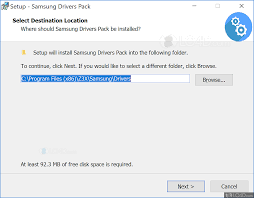Download Samsung USB Drivers For Mobile Phones Here , The Samsung Drivers Allow
To Samsung Smart Phone Connect With PC , When You Connect A Samsung Phone Tab And
Watch Without Install USB Drivers You Can Only Charged IT You Can Not Access To Phone
Storage And You Can Not Move Any Thing From Mobile To PC And PC To Mobile , For Flash
And Data Transfer You Need To Drivers When You Install Samsung USB Drivers And Connect Mobile
With PC A External Storage Device Appear On PC Now You Can Easily Move Picture Movies And
Others Cell Phone Data And You Can Fill You Samsung Storage With Window PC
Flash Samsung Phone With Samsung USB Drivers For Mobile Phones
- You Can”t Flash Samsung Smart Phones Watches And Tablet With Out Samsung USB Drivers
- For Flash Samsung Devices You Should Installed Samsung USB Drivers In PC ,Samsung USB Drivers
- Properly Connect Samsung Devices With PC And Allow To Flash Samsung Devices Thats Means
- You Can Not Flash Samsung And Other Devices Without USB Drivers
Requirements For Samsung USB Drivers For Mobile Phone
- An Window Computer
- Wirar Or 7 Zip Software
- Samsung Device
- Samsung USB Data Cable
How To Install Samsung USB Drivers For Mobile Phones
- Its Very Simple For Install Samsung USB Drivers For Mobile Phones In PC
- Download Samsung Galaxy USB Drivers Package And Unpack It In A Folder Now Right Click On Samsung Drivers EXE And Select Open An Drivers Exe Window Open Now Follow Window Instructions And Complete Installing After Install Samsung USB Drivers Reboot Window Computer Now Your Samsung USB Drivers Are Ready To Use You Can Flash, Unlock, Apps Install, And Move Storage Data