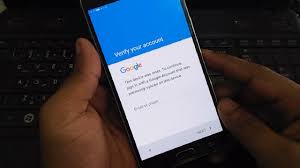ADB Android
skip google account verification,Bypass Samsung FRP,Remove FRP,delete google account,FRP Samsung,FRP Samsung,reset gmail Account,Remove FRP Lock Google Account On Samsung Mobiles,bypass google account samsung,bypass google phone verification,frp lock removal software,gmail bypass,samsung frp bypass,restore gmail account,restore deleted gmail account,samsung bypass frp,Samsung Google Account Bypass,Samsung Bypass Google Account,SM-J710F
About Samsung
Model Number : SM J710F
File Status : Tested By Kings
Brand Name : Samsung J7
File Credit : 0 Credit
Brand Of: Samsung Galaxy
File Zip Password : No Active
File : Bypass Samsung FRP
ADB Android, Feature
Bypass Samsung FRP,ADB Android,FRP Bypass Samsung,FRP Lock,Samsung FRP,remove frp lock,samsung frp lock remove,unlock frp lock,frp bypass,
Prerequisites
-
- Window Computer
- Samsung USB Drivers
- Odin Flash Tools
- Battery Up To Half
- Samsung FRP Support Box
- Data Protection Or Factory Reset Protection On Android
- Phone FRP Is A Security Method That Was Make Sure
- Someone Can’t Just Wipe And Factory Reset Or Hard Reset
- Your Telephone
Remove FRP Lock Google Account On Samsung Mobiles
Flash Samsung J7 SM-J710F And -Bypass Samsung FRP
- Download Samsung Odin Flash Tools
- Download Sboot File Of Samsung Galaxy J7 Install Samsung
- USB Ports Drivers In Window CPU Run Odin Flash Tools Load File
- Associate J7 With PC And Click Start Buttons On Odin Flash
- And Click Start Button On Odin Flash Tools After Complete Flash
- ADB Active On J7 Power On Samsung J7 When Show Language
- Setting Run Samsung FRP Supported Box Setup Select Model
- LikeJ710F Go To Unlock Menu Associate Samsung J7 With PC
- ADB Allow Bar Show On Samsung J7 Tick On Allow Permit And
- Press OK Click Reset FRP With ADB On Box Setup A process Start
- After Complete Process Wait Few Second Now ,Bypass Samsung FRP