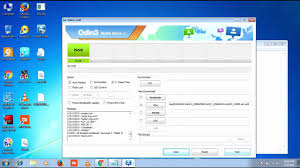Samsung Galaxy A30 SM-A305F Factory Combination Firmware
Samsung Galaxy A30 SM-A305F Factory Combination Firmware Download Here
You Can Full Test Samsung A30 With This Firmware Flash Firmware For Unlock OEM Lock
Activate ADB Mode For Remove New Google Account Protection
Samsung Galaxy A30 Lock Info
When You Log In Google Account In Android Phone Which Android 5.1 And Higher
FRP Lock Automatically Activated On Your Android Phone If Want To Rest Your Cell Phone
You Must Have Previous Google Account Other Wise Your Cell Phone Still On FRP Lock
And You Will Need To Bypass It
Samsung Galaxy A30 Factory File Free Of Cost
World Full Of Things That Come At A Cost It Is A Surprise For You Kings Firmware Provide
You All Firmware Free Of Cost You Can Download Firmware Just One Click You Can Flash
This Firmware Wit Window PC Using Odin Flash Tool After Flash You Can Activate ADB
Mode And Unlock OEM Lock
Flash Samsung Galaxy A30 Factory Firmware With Odin Flash Tool
Download Firmware And Unpack It Now Startup Window PC And Install Samsung USB Drivers
Now Run Odin Flash Tool Switched Off Phone And Reboot In Odin Mode Connect Mobile With
PC Via USB Data Cable Now You Can See Added On ID:Com Section If Added Not Show
Check Samsung USB Drivers And Change Data Cable Now Select Firmware And Click Flash