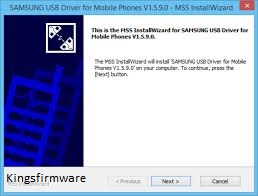Qmobile X35 Flash File Free Download Here Hy Every One If You Are Qmobile X35 User And Some Causes Your Phone Software Damaged And You Are Face Hang On Noir Logo Or Restart Problem Then You Need To Flash Your Phone We Also Provide Qmobile X35 Flash File Download Link, You Can Easily Download Firmware And Flash To Fix Slow Running Hang On Qmobile Logo Or Restart Problem Tested Firmware Tested By Kings
Tools For Flash Qmobile X35 Flash File
-
- Window Computer OS
- MTK USB Drivers
- SP Flash Tool Setup
- Battery Charged Of X35
- X35 USB Data Cable
- Winrar Or 7 Zip
Qmobile X35 Flash File Information
-
- File Type : Scatter Text File
- Device CPU : MTK 6572
- File Password : No
- File Credit ; Free
- Tested File ? :Yes Tested By Kings
Flash Qmobile X35 Flash File With SP Flash Tool
- Turn On Window Computer OS Or Laptop OS
- Download Qmobile X35 Flash File And Unpack It
- Now Install MTK USB Drivers In Window PC
- Run SP Flash Tool And Select scatter Box Now
- Choose Scatter File In Extract Folder And Click
- Download Button, Power Off Qmobile X35 Now
- Insert USB Data Cable Mobile With PC An Process
- Will Start If You Face Flashing Error Then You Need
- Change Download Mode Into Upgrade Mode On
- SP Flash Tool And Flash Again Don”t Disconnect
- USB Data Cable During Flash Qmobile X35 Firmware
Important
Make Backup Of Your Personal User Data After Flash All User Data Will Erase
Like Photos Videos Movies And Other Documents