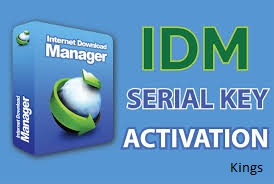Android ADB Drivers Free Download Here, Drivers Allow To Connect Your Phone With PC, Some Time You Want To Update Your Smart Phone With PC Or Unlock, Drivers Help To Unlock And Update Your Smart Device, Without Drivers You Can Only Charge Your Device, You Can”t Access Move User Data And Unlock Your Phone, Before Flashing, Unlocking And Moving User Data Install Your Device Supported Drivers,
ADB Drivers Information
- Drivers Price : Free
- Security : No
- Tested Drivers : Yes
- Update Drivers Version : Yes
Requirements For Installing Drivers
- Window Computer OS
- Winrar Or 7 Zip Software
Install ADB Drivers In Window PC
- The Drivers Installation Process Is Very Simple
- Download Require Device Drivers, And Open
- Drivers Exe Now Follow Screen Instruction
- And Complete Installation
Move User Data With USB Drivers
- You Can Easily Move User Data With USB Drivers
- Drivers Allow To Connect Your Phone With PC After
- Installing USB Drivers Connect Your Phone With
- PC Via USB Data Cable, And Click On Allow Button
- After A While An Mas Storage Drive Show On PC
- Now You Can Move User Data
ADB Drivers Features
- You Can Unlock Google Account Protection Lock, Pin, Pettrun Lock,
- Password Lock And Others Lock Remove, Enable ADB Mode And
- Connect Phone With PC And unlock Your Device
ADB Drivers Supported Windows
-
- ADB Drivers All Window Supported Like Window 2000
- Window 7, Window 8 Window 10 And 10 Pro
MTK Drivers Pack
MTK Drivers
SPD Drivers Pack
SPD USB Drivers
Qualcomm Drivers
Qualcomm Drivers
Winrar