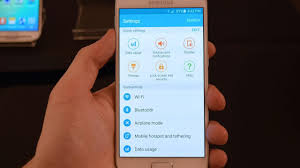About Samsung Telephone
Brand Of : Samsung
Device Name : Galaxy S6 Edge
Model : SM-G920R4
File : Sboot
File For : Bypass Samsung FRP
Credit : Free
Samsung Mobile Flashing Tools
- Samsung FRP Tools
- Window Computer
- Samsung USB Drivers
- Samsung USB Data Cable
- Battery Charged
- Odin
Factory Reset Protection Samsung
Android devices provide built-in security features you can use to protect your device and information, including screen locks and data encryption. Data protection, or Factory Reset Protection (FRP), is a security feature on Android devices with Lollipop 5.1 and higher
How To Flash Samsung ?
Flash Samsung Galaxy S6 Edge SM G920R4
- Download Odin Flash Tools And Download Samsung Driver
- Download G920R4 Sboot File And Unpack It Install
- Samsung USB Drivers In Window Computer OS Run Odin Flash Tools Download
- Mode Select On S6 Edge Connect Cell Phone With PC OS
- Added Show On Odin Tools Choose CP Tab On Odin For
- Load File After Loading File Click Start
Remove FRP Lock Google Account On Samsung Mobiles
- Start Up Mobile Phone When Language Sign Show Connect
- Mobile With PC Again Open Box Setup Select Model G920R4
- Go To Unlock Button Check Port A ADB Port Show Chose Port And
- Click Start FRP With ADB After Complete Reset Process
- FRP Lock Remove
Download
New FRP Unlock Method Download